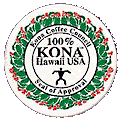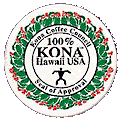How to Renew
Your log in name is your email address as shown in your renewal reminder. If you have never set a password or you don’t remember it, type in your membership email address in the box in the upper right corner and click on the “Forgot password” link. You will be sent instructions on how to set or reset your password.
Once you are logged in, click on the “View Profile” link and the page it takes you to will have a prominent button to lead you through renewing on line.
Or if you would just rather send in a check, make your check payable to Kona Coffee Council and mail it to
Kona Coffee Council
P.O. Box 2077
Kealakekua, HI 96750
Be sure to include the name the membership is under if it is not written on the check.