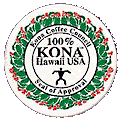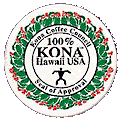You can change your privacy settings
If you don't want the world to see your email address or your phone number, for example, it is easy to change your privacy settings. Log in and then click on the "View profile" link in the upper right corner. This will show you your current settings and provides button to Edit them. You can change it so only other members can see your information or that no one will be able to see it. Don't forget to scroll down to the bottom and Save your changes.